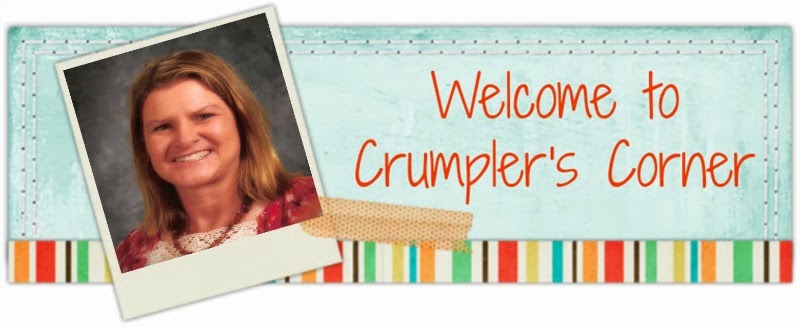How to use the Blog
Welcome to our classroom blog! We are excited to keep you informed of all things 3rd grade in the coming year. Here's a list of things you may find useful on our blog.
- Classroom Notes: This is where you will see what we have been talking about in class.
- Daily Schedule: Simply put this is a schedule that doesn't change, you can see a list of our pull out schedules on the bottom, there is also a print friendly version if you would like a copy of your own.
- Newsletter: Written and produced by our students, you will find homework, cool kid feature, and school happenings.
- Homework: We have scheduled homework weekly, this is a great place to check and see what your student should be bringing home daily.
- Helpful links: A place we thought you may want to find quick access to school website and pages that you may need often. As we cover different topics with our PBL you can find links here regarding those subjects.
- How to use the blog: Please read this page in full, we want to teach our students to respect and safely navigate the internet. By posting comment correctly you will help us reinforce safe internet practices.
Students love to hear from family and friends who are reading our blogs. Please follow these blogging guidelines.
- When commenting, students should only use their first name. Please do not give out any personal info such as address, phone number, etc.
- We would love to have comments from parents and other family members! Examples: Tommy Smith’s mom can comment as Mrs. Smith or Tommy’s mom. His grandmom might comment as Mrs. Jones, Tommy’s Grandmom. If a sibling is commenting, they can leave their name as Mary, John’s sister.
- All posts will be approved by Mrs. Crumpler before they will be visible to others on the blog. Please be respectful of the feelings of others when leaving a comment.
- Students, please ask mom or dad for permission before posting a comment to our blog. Have someone proofread your comment before you submit it.
Directions for commenting on our blog:
- Click on the title of the post that you want to comment on.
- Scroll down until you see the “Leave a Comment” section.
- Fill in your name.
- You will be asked for your email address. If you fill it in, it will not be shown publicly, only to the blog administrator (Mrs. Crumpler). It is not necessary for you to fill in an email to leave a comment.
- You will also need to add in the “Anti Spam” word.
- Write your comment in the box and click “Summit.”
- Your comment WILL NOT be visible right away. An email will be sent to Mrs. Crumpler first so she can check it. If the comment is OK then she will approve it and it will go live.